With a powerful order-placing screen, you can place a buying/selling order very, very quickly by following the steps below:
Step 1: Switch off Orders-to-send function
By switching off the Orders-to-send button, you can skip the pending order step and your order will be directly sent to the trading system.
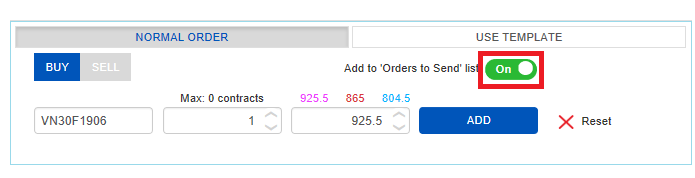
Step 2: Place a derivative trading order
On the EzFutures main screen, there are three places where you can place a buying/selling order.
To help you place an ultrafast order and reduce trading actions, the system adds the Order Template function which enables you to place orders from preset templates. Specially, the Order Template feature enables you place a Compound order from which you can set your expected profit margin for the order.
1. Create a template
Step 1: Click on Order Template tab to open the template-creating screen

Step 2: Select the order type and fill in the required information to create the template
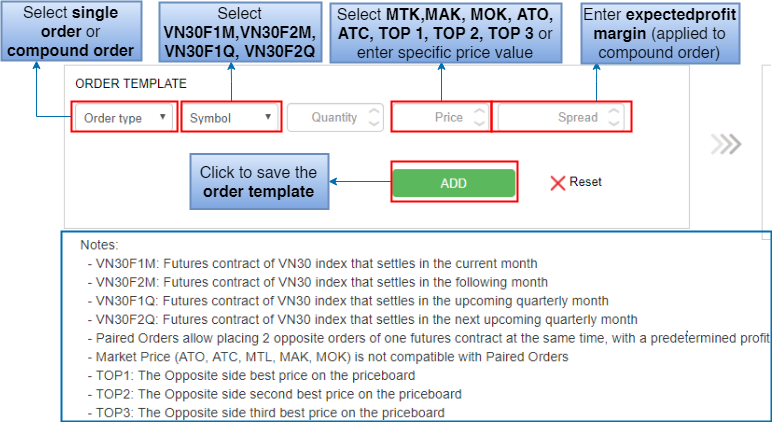
Step 3: Click Add to save the template.
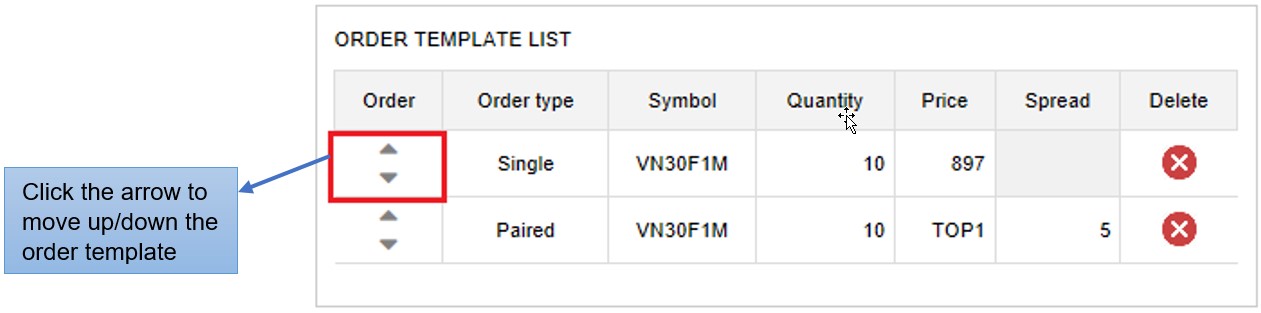
2. Place an order from the Order Template tab
Step 1: Select Use Template tab and click on Buy or Sell button to start placing an order
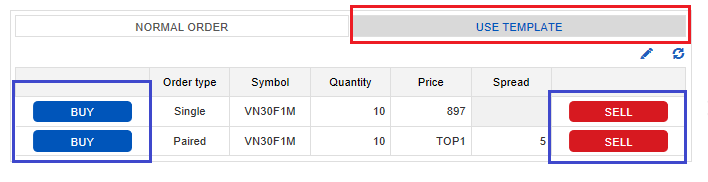
Step 2: Your orders will be sent to the Orders-to-send You can change the quantity or the price of contract and click Send to execute the order.


1. UP Order (Applied in a bullish market)
- Definition: A conditional order placed to be triggered at a predetermined placed price and adjusted price (higher the current market price). When the market price rises to or above the trigger price, the order will be triggered (sent to the Exchange) with a given price and quantity.
- Application:
- Buy to stop loss (when you are holding a short position, an UP Order - Buy will help you stop loss when you estimate an increase in the market price beyond the conditional price threshold)
- Sell to take profit (when you has a long position, an UP Order - Sell will help you take profit when you estimate that the market will rise to the conditional price threshold and then it will decrease.)
- Open new positions when the price reaches/exceeds the resistance level
- Order cancellation/modification principle: An UP Order cannot be modified but it can be cancelled.
- Example: You are holding a short position and the market price is 945. You place an Up Order - Buy to stop loss at the trigger price of 950 and an adjusted price of 951 (price spread is 1). The market price fluctuates until it reaches 950 (equal to the trigger price), a Buy LO Order at the price of 951 will be activated by the system and sent into the trading system.
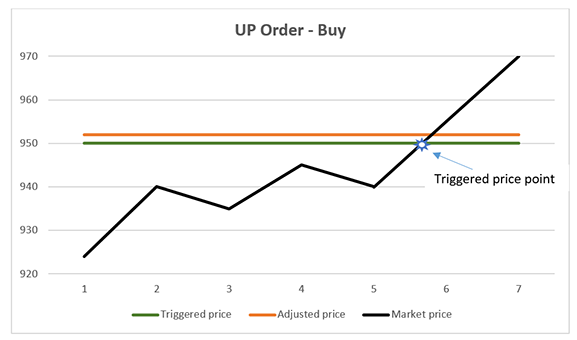
- Click here to see Instruction on Placing an UP Order
2. DOWN Order (Applied in a bearish market)
- Definition: A conditional order placed to be triggered at a predetermined placed price and adjusted price (lower than the current market price). When the market price falls to or above the trigger price, the order will be triggered (sent to the Exchange) with a given price and quantity.
- Application:
- Sell to stop loss (when you are holding a long position, an DOWN Order - Sell will help you stop loss when you estimate a decline in the market price beyond the trigger price threshold)
- Buy to take profit (when you has a short position, a DOWN Order - Buy will help you take profit when you estimate that the market will falls to the trigger price threshold and then it will advance.)
- Open new positions when the price reaches/exceeds the resistance level
- Order cancellation/modification principle: A DOWN order cannot be modified but it can be cancelled.
- Example: You are holding a long position and the market price is 950. You place a DOWN Order - Sell to stop loss at the trigger price of 930 and an adjusted price of 929 (price spread is 1). The market price fluctuates until it reaches 950 (equal to the trigger price), a Sell LO Order at the price of 929 will be activated by the system and sent into the trading system.
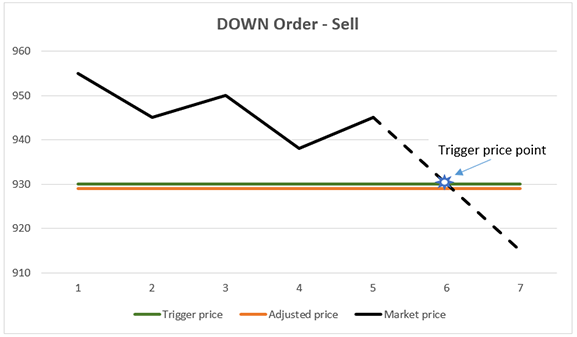
- Click here to see Instruction on Placing an UP Order
3. OCO Order (One Cancel Other)
- Definition: An order to close a position with an expected price (take profit) at a predetermined price and sent to the Exchange together with a stop-loss order triggered at a predetermined trigger price. The order is usually used with an open position.
- Application: You are holding a position, the OCO Order helps you close the position to take margin or stop loss if the market price develops unexpectedly.
- If you have a long position, you need to place the OCO Order - Sell
- If you have a short position, you need to place the OCO Order - Buy
- Order trigger: When the market price touches or exceeds the trigger price:
- The untraded quantity of the profit-taking order is cancelled.
- The stop-loss order will be triggered and sent to the Exchange: The quantity of the stop-loss order is the untraded quantity of the profit-taking order and the placed price is the adjusted price.
- Order cancellation/modification principle:
- Profit-taking order cannot be modified but it can be cancelled. If the profit-taking order is sent, the stop-loss order will not be activated.
- Stop-loss order cannot be modified but it can be cancelled.
- Example: You can place OCO Order - Sell to lock in profit and stop loss: You are holding a long position and the market price is 940. You place an OCO Order to sell a contract at a profit-taking price of 950 (for profit-taking order), a trigger price of 930 and a spread of 1 (for stop-loss order). The profit-taking order is sent to the Exchange at a price of 950. Assuming that the profit-taking order has not matched and the market price drops to 930, then:
- The profit-taking order will be canceled
- After the profit-taking order is successfully canceled, the stop-loss order with one position will be activated and sent to the Exchange at the adjusted price of 929.
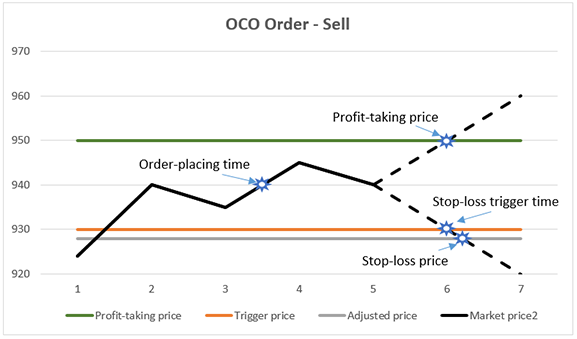
- Click here to see Instruction on Placing an OCO Order
4. BULL & BEAR Order (B&B)
- Definition: B&B Order is a position-opening order combined with an order to close the position to take profit as expected and an order to stop loss if the market price turns bad. A B&B Order includes 03 orders:
- Original B&B Order is an order to open a new position which is sent immediately to the Exchange.
- Profit-taking order, waiting for being triggered, with a predetermined profit-taking price.
- Stop-loss order is activated at a predetermined price.
- Order activation: The profit-taking order and the stop-loss order are triggered only when the original B&B Order (opening new positions) is matched (the order status is Executed). In case the original B&B order is not matched or only partially matched, the stop-loss order and the profit-taking order will not be triggered.
- When the original B&B Order is fully matched, the profit-taking order will be automatically sent to the Exchange with the volume equal to that of the original B&B order.
- When the market price touches or exceeds the trigger price:
- The untraded quantity of the profit-taking order is cancelled.
- The stop-loss order will be triggered and sent to the Exchange: The quantity of the stop-loss order is the untraded quantity of the profit-taking order and the placed price is the adjusted price.
- Order cancellation/modification principle:
- The original B&B Order (order to open a new position) cannot be modified but it can be canceled. When the original B&B Order is cancelled, the profit-taking order and the stop-loss order will not be activated.
- Profit-taking order cannot be modified but it can be cancelled. If the profit-taking order is sent, the stop-loss order will not be activated.
- Stop-loss order cannot be modified but it can be cancelled.
- Example: You place a B&B Order - Buy to buy 4 positions at a price of 940. You set a profit range of 10 (for the profit-taking order) a loss range of 10 and a spread margin of 1 (for the stop-loss order). After the original B&B Order is fully matched, the profit-taking order with a quantity of 4 and a price of 950 (profit-taking price) is sent to the Exchange.
- Assuming that the profit-taking order has one position matched and the market price drops to 930, then:
- The untraded quantity of the profit-taking order will be canceled
- After the profit-taking order is successfully canceled, the stop-loss order with 3 positions (unmatched positions of the profit-taking order) will be activated and sent to the Exchange at the adjusted price of 929.
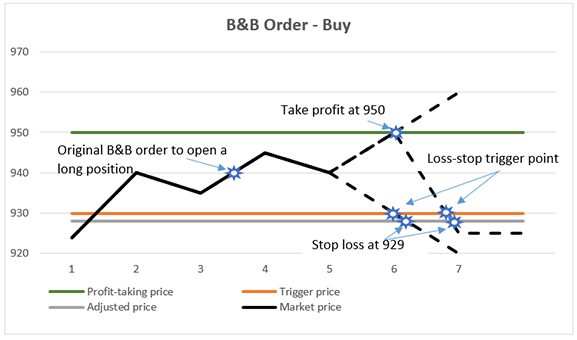
Click here to see Instruction on Placing an OCO Order
Note:
- Conditional Order will be triggered after it meets predetermined prices. You accept all trading results after the conditional order is activated and/or matched.
- You are solely responsible for any issues relating to the Conditional Order that you place, including contract symbol, order type, long/short position, trigger price, placed price, quantity and other components as in the instruction for each type of order
- Conditional Order will not be activated and/or executed if you do not have enough money and/or positions on the account to match the Conditional Order.
- Conditional Order may only be partially matched or not matched if the market develops so fast that the speed of pushing the orders of the system cannot catch up with.
- Conditional Order is conducted electronically. Thus, there are always potential risks posed to electronic trading. You are supposed to agree to waive FPTS from all liability arising from the risks you take in electronic trading.
If your orders are not traded or fully traded, you can cancel or modify your placed order in the Pending Order
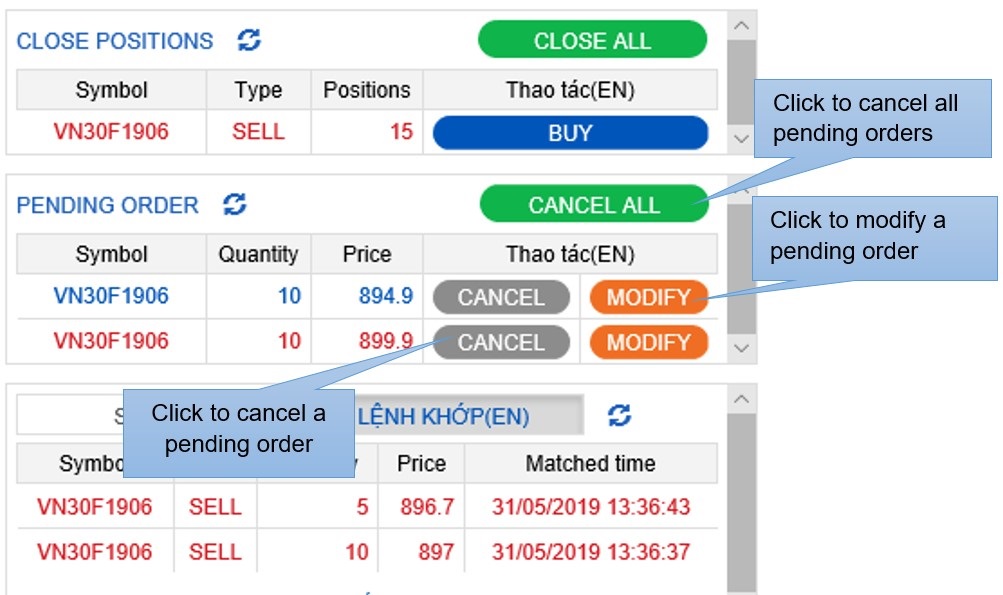
- Cancel an order: You can cancel each or all pending orders at the same time. After you choose to cancel, you need to make a confirmation in a popup dialogue.
- Modify an order: You can change the price and/or the quantity of a pending order.



.png)




