The derivative trading interface is integrated with a wealth of features on the same screen, helping you easily carry out transactions. You can customize your price board as you like, view technical analysis charts for each futures contract, place orders very quickly with a simple mouse click and look up information about pending orders, traded orders, daily profit/loss, and remaining positions you can open. You can also quickly use quick order cancellation/modification order functions, close positions, and place an order right in the remaining positions section.
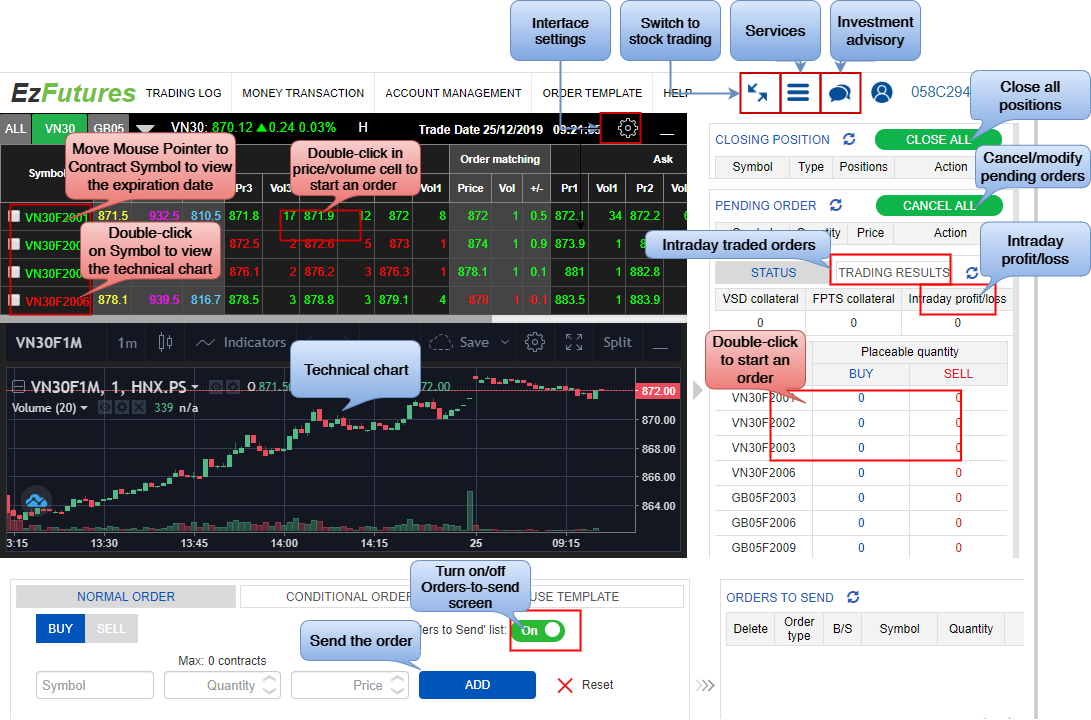
To further facilitate market tracking, EzFutures is integrated with technical analysis charts for derivatives trading. You can pick up futures contract codes, time, chart type and indicators to create technical charts that match your investment strategies.

You can split your chart to view more than one chart at a time by clicking on “Split” button on the upper right corner. You can watch the technical chart of a futures contract on the left chart and the technical chart of VN30 Index (or any other futures contracts). Using the Split function, you can also watch a futures contract code in two different timeframes. And, if you want to view bigger chart, you can merge it by clicking the Merge button that replaces the Split button when you split the chart.
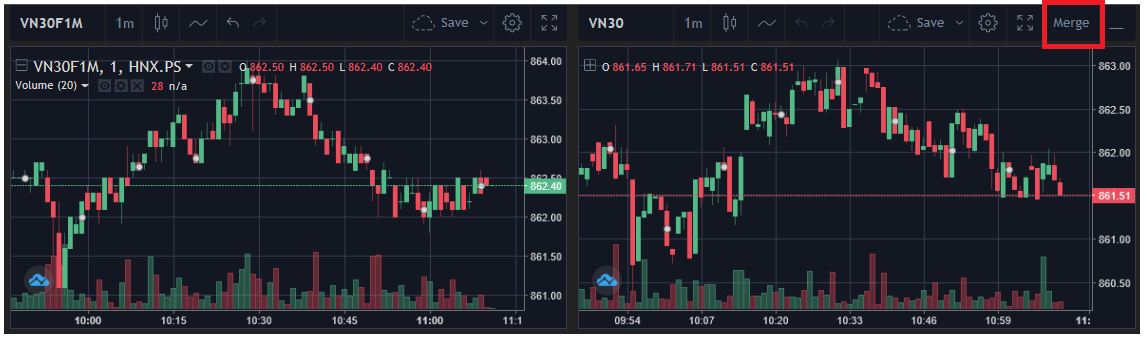
For detailed description about FPTS Technical Analysis Chart 3.0, please click this link address here.



.png)




