To change the registered information or register services, foreign customers need to go to the FPTS Head Office, Branches or Transaction Offices to proceed with required procedures.
Customers need to bring with the following papers:
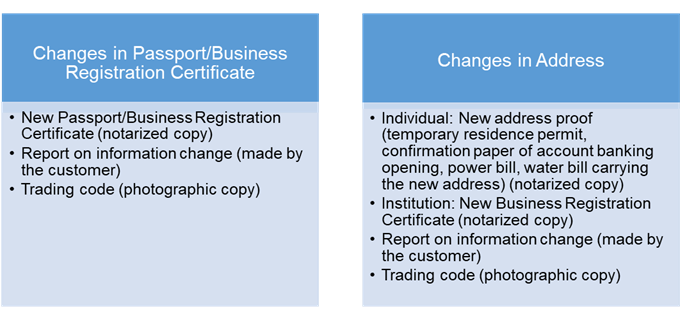
Once completed at FPTS, the information will be updated at the Vietnam Securities Depository (VSD).
In case you are an institutional customer, please contact the FPTS Customer Service Department for support.
For working hours at FPTS, please click here.
You access your Online Trading account - EzTrade. On the menu bar, click on "Service Management"

Select “Personal information” and click on “Modify”

Please enter your personal information that need to change, then enter the OTP Code to Confirm

You access your Online trading account - EzTrade. On the menu bar, click on “Service Management”

Please click on the Status corresponding to each register services to register/cancel, then click Execute.

In case of registering more services for the first time, please click the download button to print the Contract, undersign with your full name and send it to FPTS Head Office/Branch/Transaction Office.

Finally, you enter the OTP code to Confirm your change.

The service registration is effective when the FPTS Customer Service Officer receives your valid Contract/Agreement (filled in with all required information and signature) you sent to FPTS.
You access your Online Trading account - EzTrade. On the menu bar, click on "Service Management"

Choose “Register money transfer” and click on “Modify”

Then, tick into EzTransfer box and click Add Bank to register the bank account number of the account owner or authorized person.

Enter your Bank Account information, then click Update and finally confirm your change by entering the OTP code.

- If you use the Token Card, you can register to transfer money to unlimited beneficiaries.

The changed information will take effect from the next working day. You may contact our Customer Service Department via Hotline 19006446 - Line 1 to change your information to take effect in the day.
You access your Online Trading account - EzTrade. On the menu bar, click on "Service Management"

Choose “Utilities” and click on “Modify”

Please select the method to receive information from FPTS, then enter the OTP code to confirm.

The changed information will take effect from the next working day. You may contact our Customer Service Department via Hotline 19006446 - Line 1 to change your information to take effect in the day.



.png)




