Conducting Money Transfer Online
Log in the EzTrade Online Trading Service account: https://eztrade.fpts.com.vn
Performing procedures for money transfer in one of the two screens: Underlying securities trading or derivative securities trading
1. Performing on underlying securities trading screen
- In EzTrade, click on Money Transaction and then Transfer money into derivative trading deposits
- Amount: Enter the value you want to transfer (not greater than the balance on your account)
- Click Submit to confirm the order.
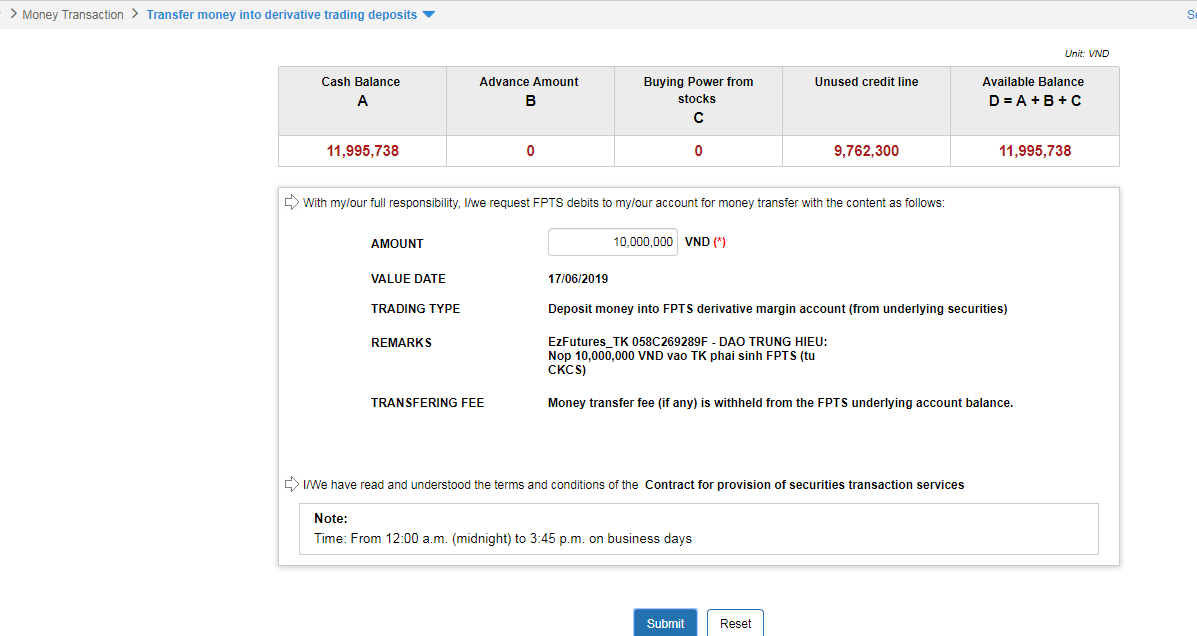
2. Performing on derivative securities trading screen
Click on the Services Board icon, click on Derivatives Trading
- In EzFutures, click on Money Transfer and then Transfer money into FPTS collateral (from underlying account)
- Amount: Enter the value you want to transfer (not greater than the balance on your account)
- Click Apply to confirm the order.
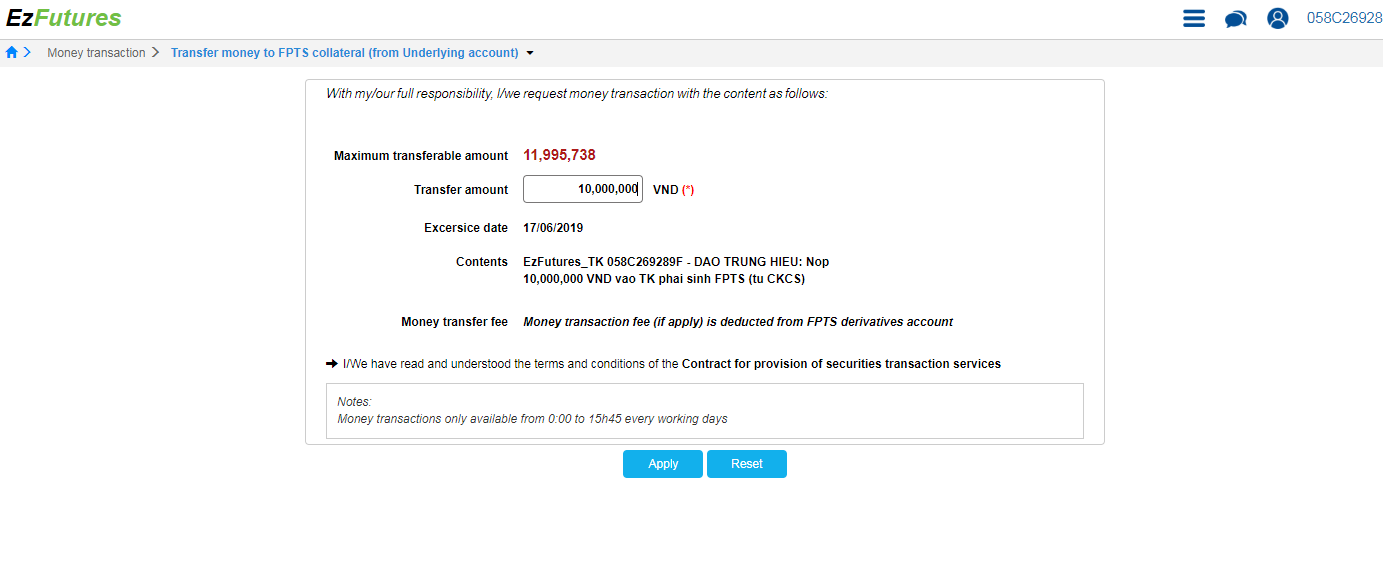
♦ Note
- Time for online money transfer: 00:00-15:45 on working days



