To transfer unlisted shares managed by FPTS, the buyer and the seller are present at the FPTS Shareholding Management Counter to conduct transfer procedures.
1. Transfer documents include:
- Identity Card/Citizenship Card/Passport: original and valid, applicable to individual customer;
- Business Registration Certificate: Notarized photographic copy and Letter of Recommendation, applicable to institutional customer;
- Stock Certificate, applied to the issuer;
- Transfer Contract
2. Steps
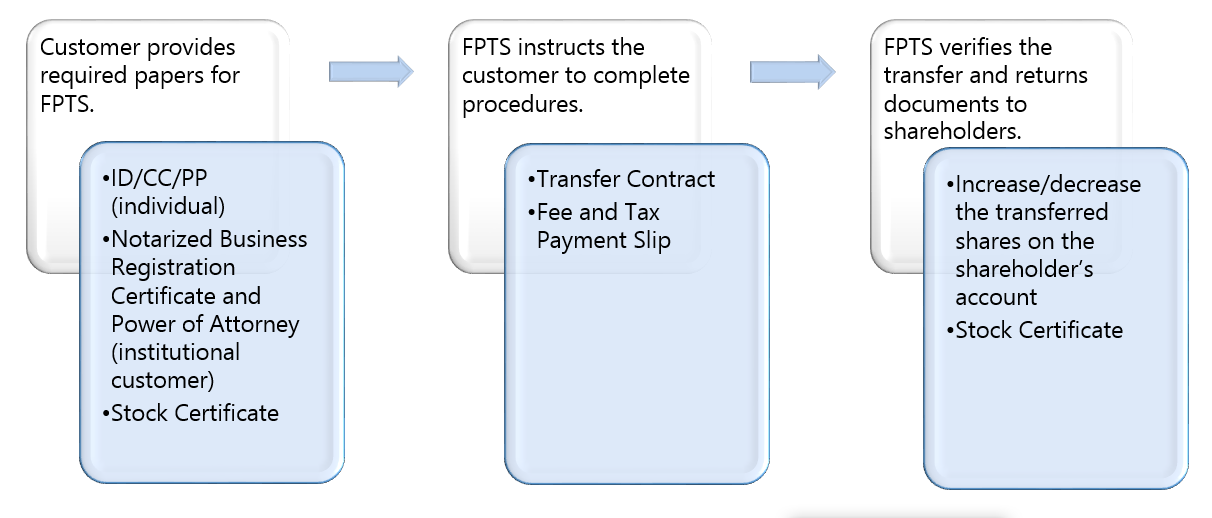
* Note:
- FPTS shall only verify the transfer, NOT any matters in connection with the transfer payment between the buyer and the seller;
- If the buyer is a new shareholder, he/she needs to fill out the Shareholder Information Registration and Update Form (attached with a photographic copy of Identity Card/Citizenship Card or Business Registration Certificate and photographic copy of Identity Card/Citizenship Card of the legal representative if the buyer is an institution);
- Seller shall pay the transfer fee and personal income tax under the law.
FPTS supports shareholders to update information through the following channels: FPTS Offices, post service and internet.
1. At the FPTS Custody and Shareholding Management Counter
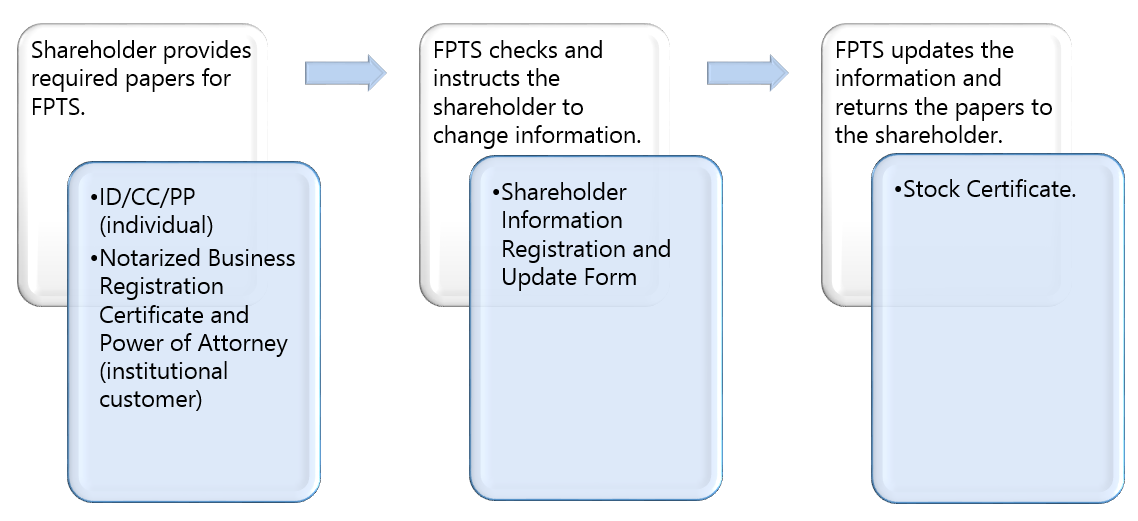
* Note:
When changing the number of Identity Card/Citizenship Card/Business Registration Certificate, the shareholder needs to bring with:
- Old Identity Card/Citizenship Card/Business Registration Certificate or a certificate attesting the information changed;
- Stock Certificate (if any).
2. Via post office
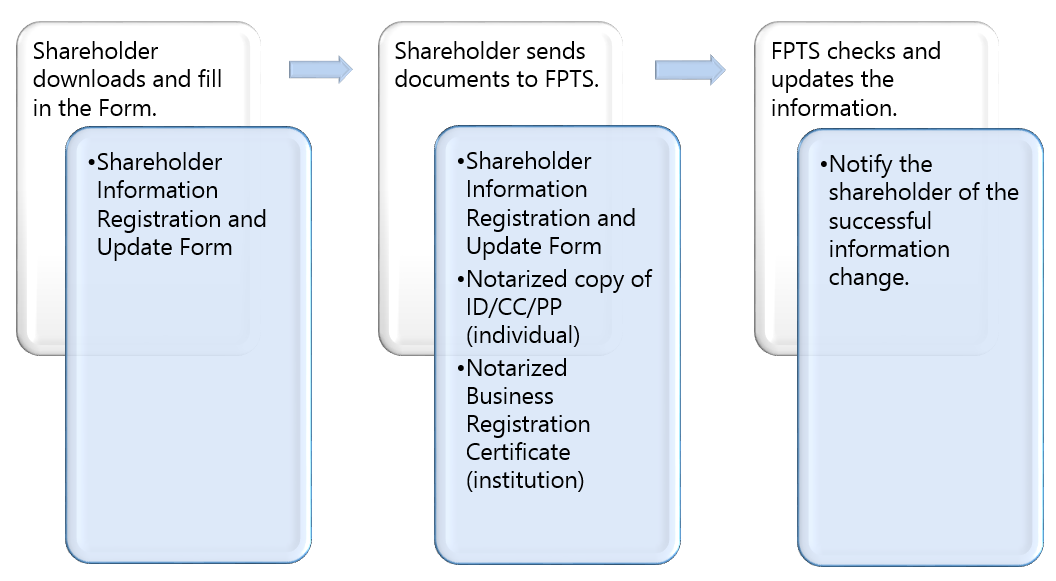
To download the Shareholder Information Registration and Update Form, click here.
To see the address to receive the documents, click here.
* Note:
When changing the number of Identity Card/Citizenship Card/Business Registration Certificate, the shareholder needs to bring with:
- Old Identity Card/Citizenship Card/Business Registration Certificate or a certificate attesting the information changed;
- FPTS is not responsible for loss or misplacement of documents in transit by post.
- Via Internet
Step 1: Log in EzLink account
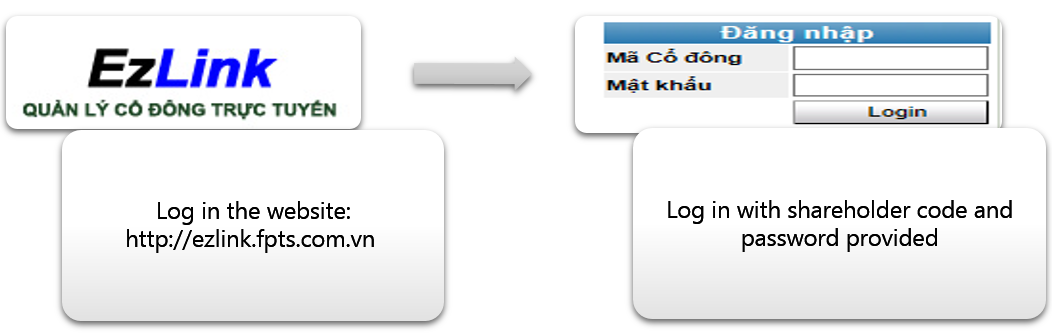
Step 2: Enter the changed information
From the Shareholder Information screen, fill in the changed information.
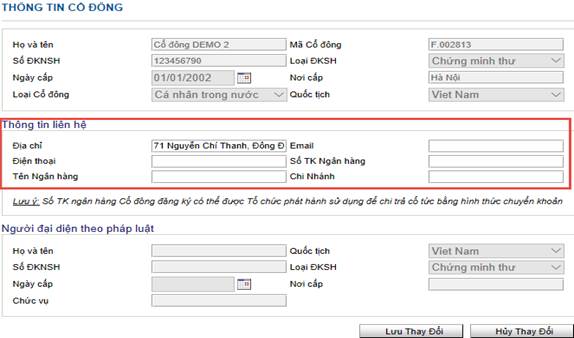
Step 3: Click Save to proceed
FPTS will check the updated information and change the shareholder information accordingly.
* Note:
FPTS only accepts online changes of contact information.
When the shareholder loses or damages the Stock Certificate, he/she must directly go to the FPTS Custody and Shareholding Management Counter to have their Stock Certificate replaced.
- Documents include:
- Application Form for Stock Certificate Replacement: 01 copy
- Original Stock Certificate (if any)
- Identity Card/Citizenship Card/Passport, applied to individual shareholders, or 01 notarized copy of Business Registration Certificate and the Power of Attorney, applied to institutional shareholders
- Steps
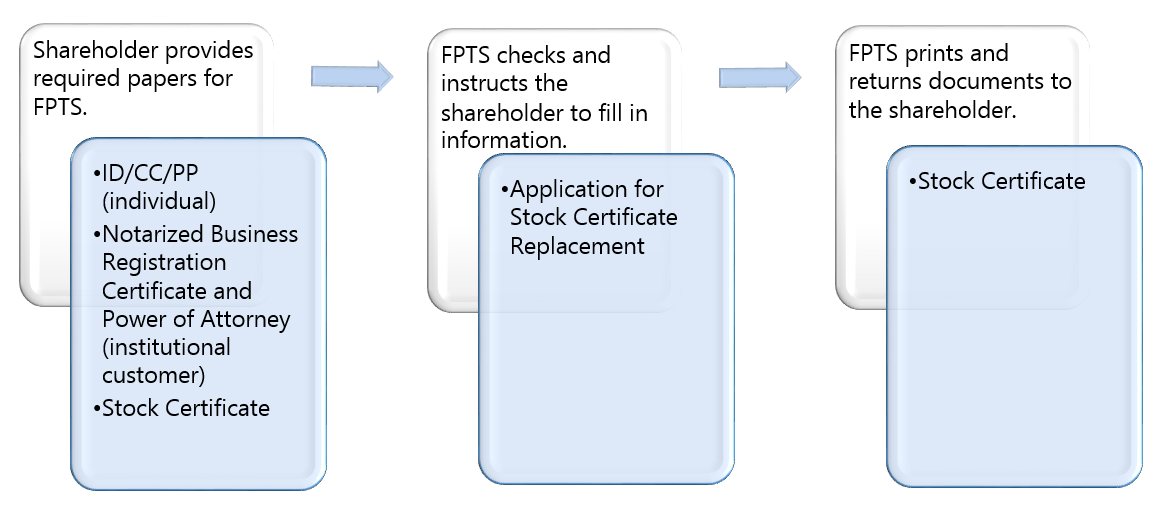
In case the shareholder mortgages assets in his/her securities for pledges at a credit institution, FPTS will, upon the request of such credit institution, confirm securities blocking at FPTS and, at the same time, complete securities blocking procedures for customers at the Vietnam Securities Depository. After FPTS confirms the blocking, mortgaged securities will not be allowed to be traded until FPTS receives an unblocking request from such credit institution and the shareholder.
The shareholder necessarily goes to the FPTS Custody and Shareholding Management Counter to perform blocking/unblocking procedures.
Documents for blocking mortgaged securities include:
1. Request for Securities Release with FPTS, verified by the shareholder and the credit institution (lending party): 03 copies
2. Securities Mortgage Contract: 01 notarized copy
Identity Card/Citizenship Card/Passport (valid original), applicable to the individual shareholder, or Business Registration Certificate, applicable to the institutional shareholder
FPTS will perform securities blocking procedures on the shareholder’s account after it receives valid documents
* Note:
The verification of securities blocking shall be performed only when the mortgage-receiving party is a credit institution.
Mortgaged securities unblocking documents include:
1. Request for Securities Release with FPTS, verified by the shareholder and the credit institution: 03 copies
2. Identity Card/Citizenship Card/Passport (valid original), applicable to the individual shareholder, or 01 notarized copy of Business Registration Certificate, applicable to the institutional shareholder.
FPTS will perform securities unblocking procedures after it receives valid documents
The shareholder can check securities balance in one of the following methods:
1. Working with the Custody and Shareholding Management Counter
Documents include:
* Individual shareholder:
- Identity Card/Citizenship Card/Passport: Valid original or notarized copy;
* Institutional shareholder:
- Business Registration Certificate: Original copy or notarized copy;
- Power of Attorney concerning securities balance checking;
- Identity Card/Citizenship Card/Passport of the attorney.
2. Calling to the Custody and Shareholding Management Department
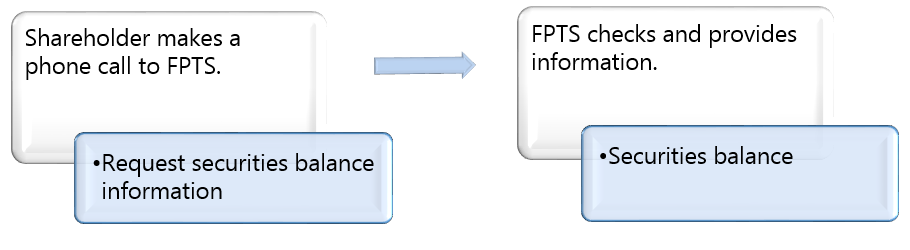
3. Via Internet
Steps:
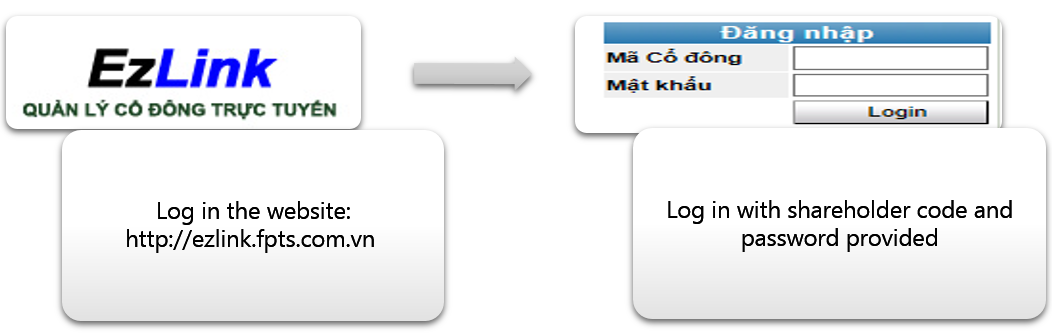
4. Sending email to fcm@fpts.com.vn
To look up the securities balance, the shareholder can send a request to the mailbox fcm@fpts.com.vn of the FPTS Custody and Shareholding Management Department. Upon receipt of the request, the information about securities balance will be sent to the shareholder's email officially registered with FPTS.
The shareholder can request the EzLink login password by the following methods:
1. Working with the Custody and Shareholding Management Counter
Documents include:
* Individual shareholder:
- Identity Card/Citizenship Card/Passport: Valid original or notarized copy;
* Institutional shareholder:
- Business Registration Certificate: Original copy or notarized copy;
- Power of Attorney concerning the request for EzLink login password;
- Identity Card/Citizenship Card/Passport of the attorney.
2. Calling to the Custody and Shareholding Management Department
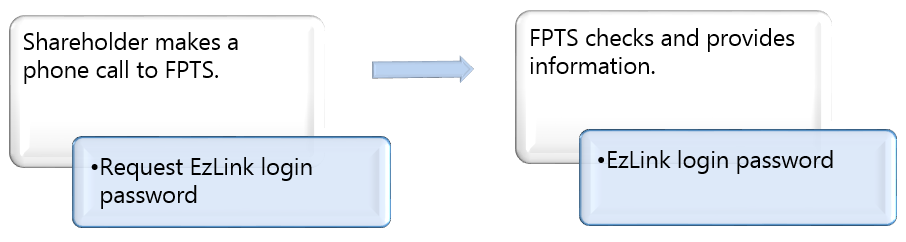
3. Sending email to fcm@fpts.com.vn
To ask for the EzLink login password, the shareholder can send a request to the mailbox fcm@fpts.com.vn of the FPTS Custody and Shareholding Management Department. Upon receipt of the request, the password information will be sent to the shareholder's email officially registered with FPTS.
The shareholder contacts the Custody and Shareholding Management Counter at FPTS Head Office, Branches and Transaction Offices when he/she wishes to present his/her deposited securities.
Documents include:
1. Request for the Transfer of Ownership Rights of Given Securities
2. Valid identity papers of the Giving Party:
- Individual:
- Identity Card/Citizenship Card/Passport: Valid original
- In case the Given Party is juvenile, he/she shall have the verification document from the guardian or legal representative.
- Institution:
- Business Registration Certificate: 01 notarized copy
- Identity Card/Citizenship Card/Passport (valid original) of legal representative of the institution
3. Contract for Securities Giving, verified by Public Notary or relevant authorities: 01 original or notarized copy
4. Proof of income tax payment for given securities (Declaration/Notice of income tax payment, verified by tax authorities).
5. Proof of information disclosure in line with the Securities Law, applied to certain cases.
FPTS will perform securities giving procedures and notify the customer of the result in three working days from the date of receipt of valid documents
Inheritors or guardians go to the FPTS Custody and Shareholding Management Department to conduct inheritance procedures for deposited securities.
Custody and Shareholding Management Department
FPT Securities Joint Stock Company (FPTS)
Email: fcm@fpts.com.vn
Website: www.fpts.com.vn
--------------------------------------
In Hanoi City:
No. 52 Lac Long Quan Street, Tay Ho Ward, Hanoi City, Vietnam
Tel: 19006446, Line 4
Fax: +84 24 3773 9056
In Ho Chi Minh City:
3rd Floor, Building 136-138 Le Thi Hong Gam, Ben Thanh Ward, Ho Chi Minh City, Vietnam
Tel: 19006446, Line 4
Fax: +84 28 6291 0560
In Da Nang City:
No. 100 Quang Trung, Hai Chau Ward, Da Nang City
Tel: 19006446, ext: 4
Fax: +84 236 3553 888

