Creating Money Transfer Form Templates
- This function enables you to use the saved money transfer form again and again, thus saving you a lot of time entering the account information.
- You only need to pick up the form you want from the list of saved templates.
- If you do not use the Token Card - the user authentication device
You can only register the bank account in your name or the bank account of your authorized person (if any) you have registered with FPTS.
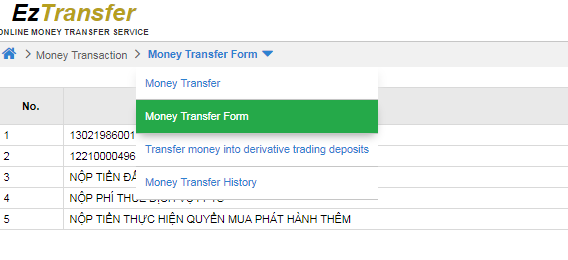
Steps to create money transfer form templates
You need to provide all required information, enter your trading password and click on “Confirm” button to complete.
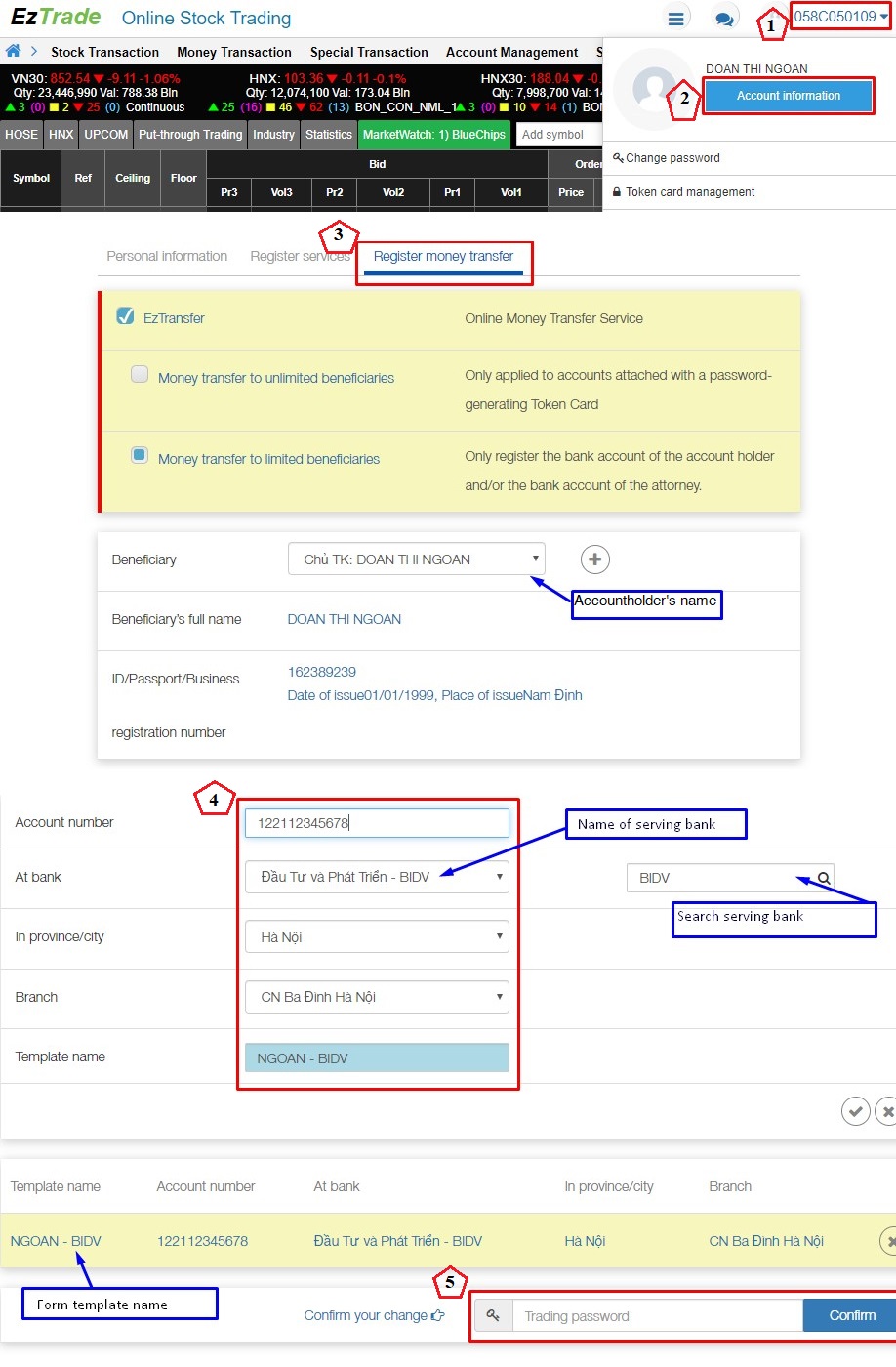
- If you use a Token Card
There are two ways to create a money transfer form template:
Method 1:
- From EzTrade, click on Money Transaction menu, then Money Transfer Form item.
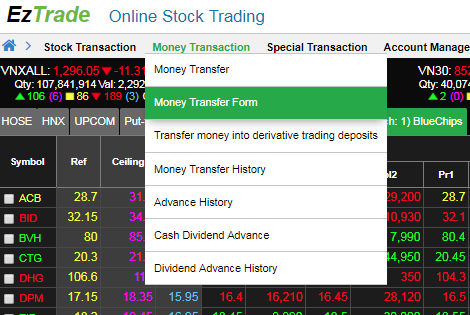
- Enter the required information of the Money Transfer Form and click on “Update” button
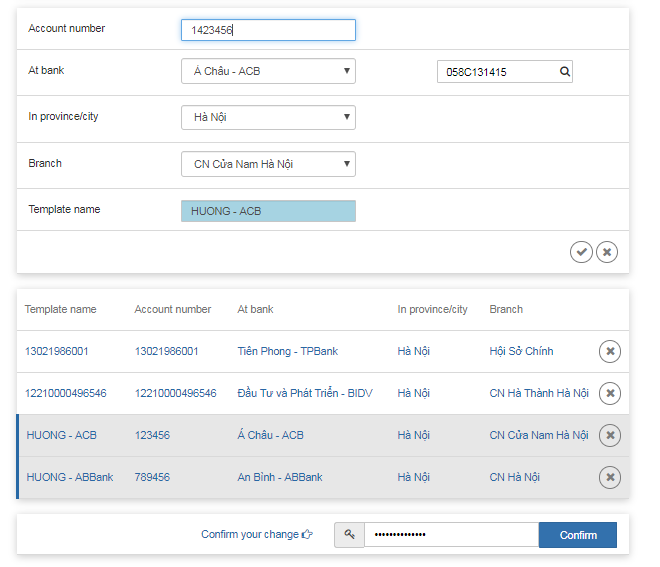
Method 2:
- Click “Money Transaction” menu and then “Money Transfer” item. You need to enter the information of the beneficiary.
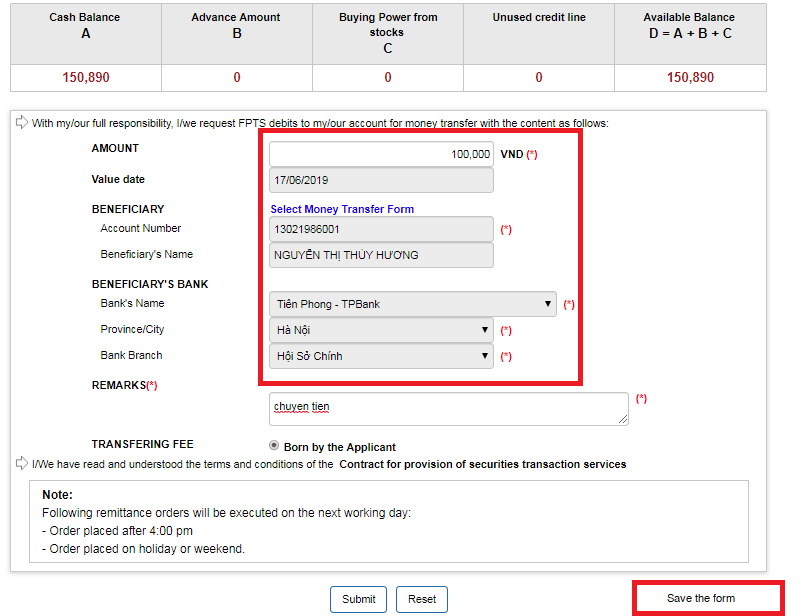
- Click on “Save” to continue

- Enter the “Name of the template” and click “Save”
Note:
- Template names must be different from each other.
- You can modify or delete your saved templates.



